How to make smartphone faster – As smartphones become an increasingly integral part of our daily lives, it’s natural to want them to run as smoothly and efficiently as possible. Unfortunately, even the most high-end devices can start to slow down over time, whether due to a lack of storage space, too many apps running in the background, or other factors. If you’re feeling frustrated with a sluggish smartphone, here are some steps you can take to speed it up.
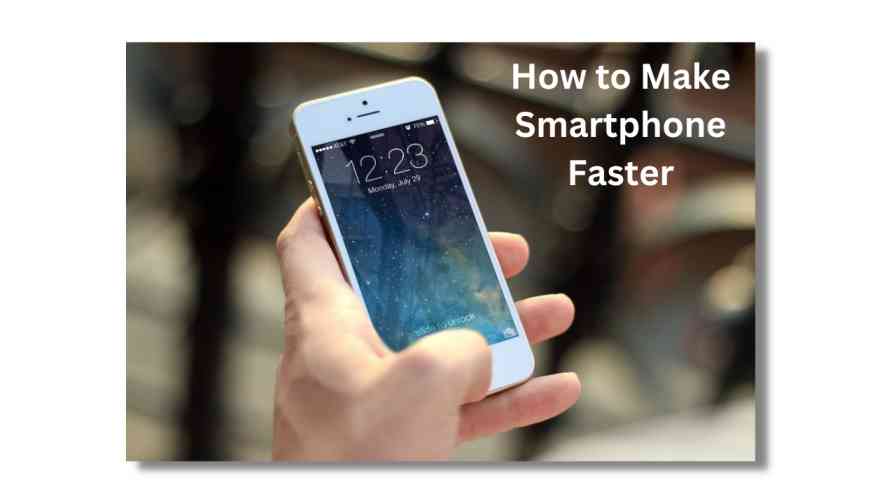
How to Make Smartphone Faster Some Useful Tips
- Restart your device: Sometimes, a simple restart can do wonders for your phone’s performance. This can help clear out any temporary files or processes that may be causing slowdowns.
- Remove unnecessary apps: Take some time to go through the apps on your phone and remove any that you no longer use or need. Having too many apps installed can clutter your device and slow it down.
- Clear the cache: Your phone’s cache stores temporary files and data to help apps load faster. However, if the cache gets too large, it can actually have the opposite effect and slow down your device. To clear the cache, go to your phone’s settings and look for an option to clear the cache or data for individual apps. You can also try using a cache cleaning app to do this automatically.
- Update your apps: Keeping your apps up to date can also help improve your phone’s performance. Many updates include bug fixes and performance improvements that can help speed up your device.
- Update your operating system: Just like with apps, it’s important to keep your phone’s operating system (OS) up to date. Newer versions of an OS often include performance enhancements and other improvements that can help your phone run faster.
- Use airplane mode: If you’re in a location with a poor signal, your phone may constantly be searching for a stronger connection, which can drain your battery and slow down your device. If you’re not using your phone for calls or data, try turning on airplane mode to give it a performance boost.
- Close background apps: If you have a lot of apps running in the background, it can slow down your phone. To close these apps, go to your phone’s multitasking view (usually accessed by double tapping the home button or swiping up from the bottom of the screen) and swipe left or right to close the apps you’re not using.
- Free up storage space: If your phone’s storage is full, it can slow down your device. To free up space, go through your photos, videos, and apps and delete any that you no longer need. You can also move files to the cloud or an external hard drive to free up space on your phone.
By following these tips, you should be able to significantly improve your phone’s performance and make it run faster. Remember to be patient and persistent, as it may take some time to see the full effects of these changes.