Sure, here is a step-by-step guide on how to withdraw your provident fund (PF) online.
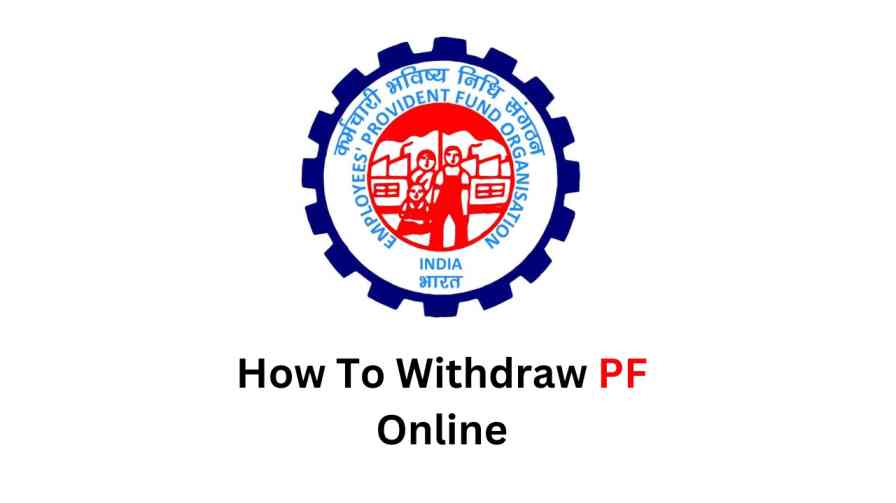
- First, you will need to have a Universal Account Number (UAN). This is a unique 12-digit number that is provided to all employees who have a PF account. If you do not have a UAN, you will need to contact your employer to get one.
- Once you have your UAN, you will need to activate it. This can be done by visiting the Employees’ Provident Fund Organization (EPFO) website and clicking on the “Activate UAN” link. You will need to provide your personal details, such as your name, date of birth, and mobile number, to activate your UAN.
- After activating your UAN, you will need to link it to your PF account. This can be done by visiting the EPFO website and clicking on the “Link UAN to PF Account” link. You will need to provide your UAN, your PF account number, and your employer’s details to complete this process.
- Once your UAN is linked to your PF account, you can log in to the EPFO portal using your UAN and password.
- Once you are logged in, you can click on the “Online Services” tab and select the “Claim (Form-31, 19 & 10C)” option.
- You will then need to select the type of claim you want to make (e.g. full settlement, partial withdrawal, etc.) and fill out the required form. You will need to provide details such as your bank account number and your PAN card number.
- Once you have completed the form, you will need to submit it online along with the required documents. These documents may include your identity proof, address proof, and bank passbook.
- After you have submitted the form and documents, your claim will be processed by the EPFO. If your claim is approved, the amount will be transferred to your bank account.
Note: If you are not able to withdraw your PF online, you can also visit your nearest EPFO office and submit a physical claim form.


